If you look in the effects menu of most video editors, you will be swamped with an overwhelming amount of transition options to choose from. A common mistake that people make is incorporating all of these transitions and wipes, thinking that it will make their final video look more sophisticated and tech savvy. Sometimes using multiple of transitions will do the exact opposite and make your project look cheap and poorly produced.
In order to avoid the latter, we’ve made a list of the top 5 video transitions. If you stick to these basics and use them in the right context, you’ll have professional quality results!
1. Cut
A cut is the most basic transition in all of video editing. That’s because it doesn’t require any special rendering or graphics editor. All you have to do is put two clips next to each other. That’s right, you won’t even find a cut in your effects menu. This seems simple, and maybe even silly to mention in an article like this, but surprisingly enough people undervalue to importance of this basic editing technique.
In a day and age when we have all the bells and whistles, it is easy to get caught up with creative effects. A cut transition is the quickest, smoothest and cleanest way to jump from one picture or clip to another. Your viewer won’t even register it as a transition, and sometimes that’s what you want. If your content is deep or serious, the last thing you need is a flashy transition to distract from what is really important.
These are a couple basic rules to keep in mind when cutting between shots:
- Make sure you cut an an appropriate time. Don’t cut off anything important
- Avoid jump cuts. This is the term for a bad edit. For instance, in one shot your subject is addressing a crowd of people to its left. You cut away to a person listening, and they are also looking to their left. This doesn’t make any sense. If they are facing each other then one needs to be looking to the left and the other needs to be looking to the right. It is common sense, but it is easy to make such simple mistakes.
2. Dissolves
The dissolve is probably the most used transition in video editing. Also known as a cross-dissolve, this effect layers two clips together so there is a seamless transition from one picture to another. You see it everyday and probably don’t even notice it: and that’s the point. A dissolve is a subliminal way to tell your audience that there is a passing of time, location or subject matter without flat out saying this.
Think about it. Your favorite sitcoms use dissolves all the time for this purpose. Say the cast of characters are in a coffee shop and then they transition the show to a scene in an apartment. During the coffee shop scene they will just cut from one shot to another, but when they transition they will dissolve to a cutaway shot (probably of the apartment building’s exterior) and then dissolve to the interior shot of the apartment. This lets you know that there is a change of time and place, but you don’t even realize it!
When using dissolves, remember that you want to use them with purpose. They shouldn’t go in between every shot. Be considerate of the length of the dissolve as well. A one second dissolve is typically standard.
3. Fade to/Fade from Black
Similar to the dissolve, a fade to black or a fade up from black is another way to show a change in time, location or subject. Unlike the dissolve, this does it in a more dramatic way. Fades to and from black are often used in movie trailers. They create suspense right away by fading in and out of black instead of cutting between shots. Then, when they want to pick up the pace and show more action, they start using quicker edits. Below is an example of both fading from and fading to black.
4. Light Flash
This transition is becoming more and more popular recently. Basically, the light flash transition quickly dissolves the screen to white for a fraction of a second so it resembles a camera flash. This effect is a little bit more of a novelty compared to the fades and dissolves, but it still has some professional uses.
These transitions are often used in wedding videos. It is an easy way to transition from moving pictures to still photography. I’ve also seen it used quite a bit in sports videos. A flash transition looks great when it is timed up to the sound of a baseball getting smashed out of the park or a player making a huge dunk in basketball.
The major concern with flash transitions is to use them in moderation. Though it is a really cool effect, it does not work in every situation. Look for specific projects where you’re looking for high energy, or where photography is an applicable theme.
5. Particle Wipes
Wipes can be a very dangerous tool when it comes to video editing. Most of those cheesy wipes that come with your free editing software have little to no logical purpose. If you’re going to use a wipe, I suggest using a particle wipe. This is usually something like a bunch of sparkles, or bubbles or hearts transitioning one picture to another. I recommend these because, once again, depending on your project, they can hold purpose.
A good example of this is pretty much the beginning of every Disney movie. Tinkerbell comes out, waves her wand, and a cascade of magical fairy dust covers the screen until you see the opening credits of the movie. That’s one way to use a particle wipe. Now, we don’t all have whimsical fairies in our videos, so you’ll have to find your own way to find these transitions useful. Play around with it a little and figure out what is the best look for you!
Clearly the choices are yours. Overall, making sure there is a purpose for your transition far outweighs the actual transition itself. Make smart edits and avoid the temptation to add effects just because you can. Happy editing!

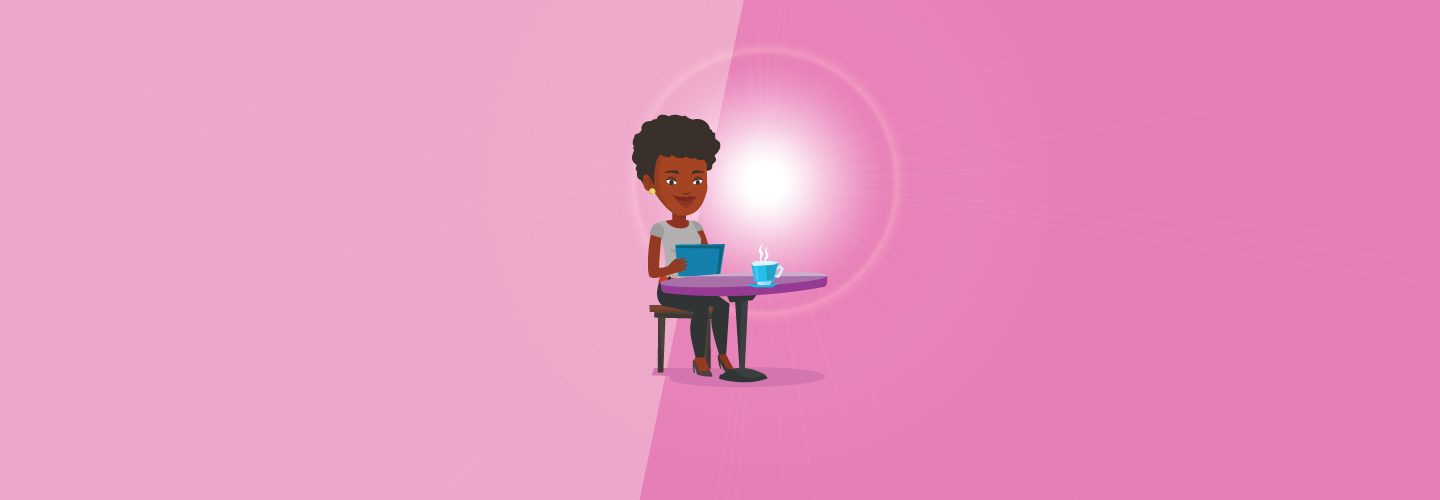

0 Comments